.png)
The Top 7 Use Cases for Facial Landmark Detection

The Top 7 Use Cases for Facial Landmark Detection
By looking at a person's face, humans can automatically recognize who they are, what they want, and how they feel. Acknowledging and following distinctive features of a human face is the goal of a computer vision task known as face landmark detection. This task works for many problems.
Locating the fiducial facial key points is usually a critical step in computer vision to automatically extract facial information. Many facial analysis methods are built on the accurate detection of these landmark points.
In this article, we will cover:
- The Definition of Facial Landmark Detection
- Types of Landmark Detection Algorithms
- Common 7 Use Cases for Facial Landmark Detection
What is Face Landmark Detection?
The term "facial landmarks" describes identifying and localizing distinctive facial features. Standard reference points include the eyes' outer corners, the nose's tip, the inside corners of the nostrils and mouth, the terminals of the eyebrow arches, the earlobes, the chin, and so on. Fiducial points or fiducial landmarks, such as the eyes' corners or the nose's tip, are more dependable because they are less impacted by facial emotions.
Recognizing human facial features such as the eyes, nose, and lips, among others, is a challenging computer vision task known as facial landmark detection.
When combined with other computer vision tasks, such as head posture estimation, determining the direction of a person's gaze, recognizing facial movements, and even face swapping, facial landmark detection becomes an essential tool.
There are two stages involved in facial landmark detection:
Step one is to identify the face in the image.
The process of face detection is used to pinpoint a human face in an image and return a value that is the location of the face's bounding rectangle.
Step two is identifying critical facial structures in the face region.
Once the face has been found, we need to search the points within the enclosing rectangle for landmarks.
Several different approaches exist for detecting facial landmarks, but they all have the same goal: to locate and categorize the following anatomical landmarks:
- Right eyebrow
- Left eyebrow
- Nose
- Mouth
- Jaw
- Right eye
- Left eye
Classification of Algorithms
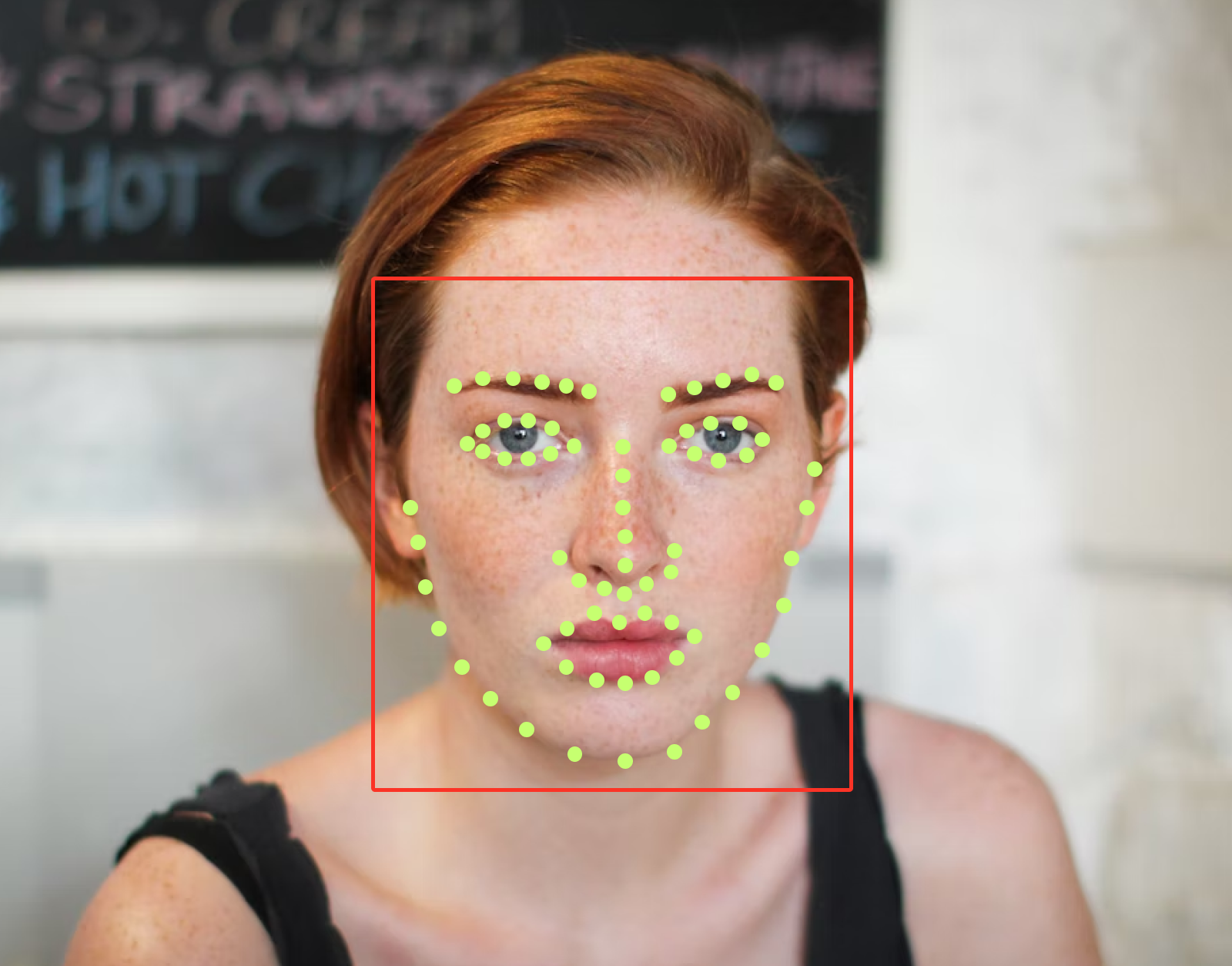
The three distinct types of facial landmark identification algorithms can be broken down into subcategories: those focusing on appearance and those focusing on form patterns.
Here, the facial appearance is the unique intensity distribution of pixels around facial landmarks or the whole face area. The face shape patterns are the distributions of landmark positions and their spatial connections.
There are essentially three types of landmark detection algorithms, and they are:
- Applying Holistic Strategies
- Methods Using a Constrained Local Model (CLM)
- Techniques based on regression
The holistic approaches explicitly represent the global facial form patterns and the overall look of the face.
Face appearance and global facial shape patterns are used explicitly by CLMs.
It is possible that the global facial shape patterns are embedded implicitly in the regression-based approaches to joint landmark recognition, which employ information about the whole face or just the area around a landmark.
Several new algorithms blend deep learning models with global 3D shape models for landmark identification.
Common 7 Use Cases For Facial Landmark Detection
Facial landmark detection reveals valuable information that can be used in many contexts, including but not limited to human-computer interaction, entertainment, security monitoring, and medical applications.
Let's look at the seven common use cases for facial landmark detection.
Facial Landmark Detection for Animation and Reenactments
Face animation algorithms use facial landmark detection to make animated characters from narrow images with facial landmarks marked. These algorithms can be used to make follow-up frames for movies and games.
Another use is to change the actors' faces' movements in dubbed movies to match the new audio track. A 3D model of the mouth can be used to replace the mouth area when a facial landmark detection algorithm is used.
For example, the Pix2PixHD neural network can help lip-syncing, and the DeFA algorithm can build a 3D face mesh from scratch. Using boundaries and facial landmarks, the Dlib library can be used to make faces from scratch.
Facial Landmark Detection for Facial Recognition
Face verification, face recognition, and algorithms group in this use case. Face preprocessing and face alignment is two ways the best algorithms improve face recognition. These algorithms often use multi-task pipelined convolutional networks (MTCNN) to find faces and landmarks.
The movements of the lips, eyes, and eyebrows show how someone feels. Using facial landmarks can help identify facial emotions.
Using artificial intelligence, Cameralyze provides the most precise and automated solution for distinguishing human emotions from facial expressions, including the universal expressions of happiness, sadness, anger, surprise, fear, calmness, and confusion.
For further information, you can also read our article about AI and The Science of Facial Emotion Recognition which discusses what FER is, how AI revolutionizes facial emotion recognition, FER applications, and how facial emotion recognition works.
Facial Landmark Detection for Driver Tracking
Automobile accidents are commonplace due to drivers falling asleep behind the wheel, and intelligent vehicles' emergency braking features are unreliable. Accidents can be prevented by keeping an eye out for signs that a driver is getting tired. In-car cameras can monitor the driver and flag indicators of fatigue or attention using a computer vision model. If the model detects that the driver's focus has wandered, an alarm will sound.
Although identical functionality can be achieved by in-built movement tracking systems or wearable ECG monitoring devices, a computer vision technique is more straightforward and less intrusive. It is possible to train a neural network to recognize drowsiness in human drivers by analyzing their faces using landmark data.
Facial Landmark Detection for Replacement of the Face
To successfully clone one face onto another, we need an estimate of the locations of landmark features on both faces to align them.
Facial Landmark Detection for Facial Morphing
Images with transitional states can be created using facial landmarks to align morphable faces.
Facial Landmark Detection for Estimating Head Posture
Once a few critical facial features have been identified, the head's position can be roughly estimated.
Facial Landmark Detection with Dlib
Our face has various features that can be identified: eyes, mouth, nose, lips, etc. When we use DLib algorithms to detect these features, we get a map of the points surrounding each feature. So what is this DLib?
Dlib is a collection of code that can be used to implement various computer vision and machine learning techniques. Although the library was developed in C++, it can be used with other languages. One can use this library to implement a solution, including facial landmark detection.
An average facial dataset will include 68 x and y coordinates annotated to represent landmarks on a person's face. Dlib is a popular open-source library that can detect specific features in images. In addition to landmark detection, the Dlib library has face detection capabilities.
For DLib, histogram-oriented methods(HOG) are used for face identification, whereas Kazemi's model provides the foundation for landmark detection. It analyzes a face and returns 68 unique features.
Jaw Points: 0-16
Right Eyebrow Points: 17-21
Left Brow Points: 22-26
Nose Points: 27-35
Right Eye Points: 36-41
Left Eye Points: 42-47
Mouth Points: 48-60
Lip Points: 61-67
Facial Landmark Detection with Cameralyze
.png)
Facial Landmark Detection is a very complex technology and can be done with highly sophisticated algorithms. Therefore, to perform facial landmark detection, you need to know excellent coding and artificial intelligence technology, which requires specialized workers, expensive expenditures, and an extended deployment period.
Thankfully, you do not have to completely understand how facial landmark detection works, and you can use the prebuilt models. Cameralyze is the easiest way to detect facial landmarks. You do not need to deal with numbers, codes, or algorithms for facial landmark detection, and Cameralyze offers you a prebuilt facial landmark detection solution.
Cameralyze is a computer vision platform where you can create AI-based solutions such as facial landmark detection, face recognition, and facial detection in seconds. Thanks to its no-code platform, you can easily apply computer vision solutions to your workflow. Its drag-and-drop method will help you produce projects quickly and increase productivity.
Summary
Here we covered what face landmarks are, how to identify them using dlib and Cameralyze, and some common applications.
There are two stages involved in facial landmark detection:
The first step is identifying where a face is located inside an image. In most cases, this will include methods that generate a bounding box around the face, although there are other ways to get the task done.
The (x, y) coordinates of the face regions in the face ROI can be obtained by using the shape predictor, in this case, a facial landmark detector.
There are a variety of computer vision methods that can be applied to these facial landmarks.
- Face alignment
- Head position estimate
- Face recognition
- Facial morphing
- Replacement of the face
- Facial region extraction
- Emotion detection







