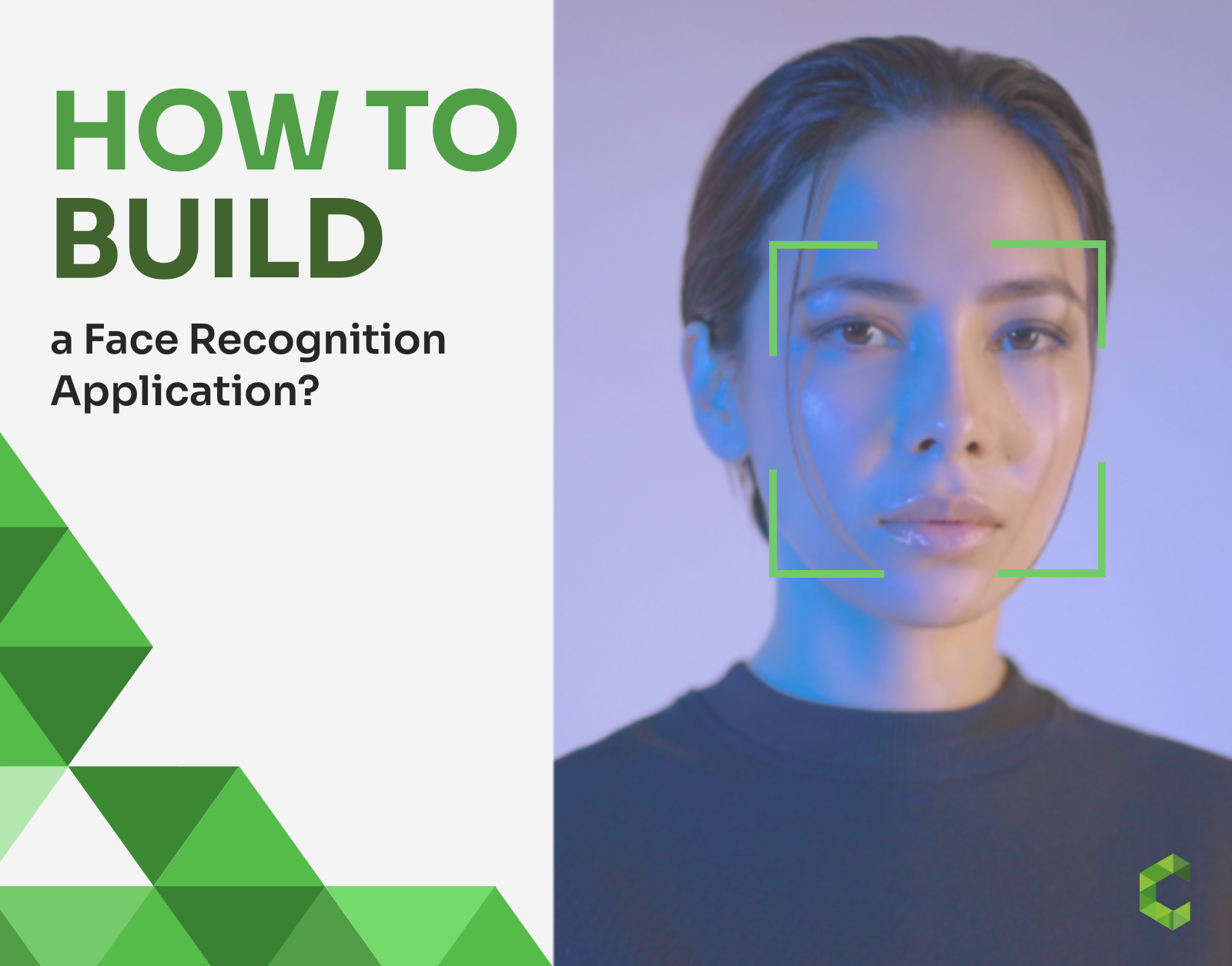
How to Build a Face Recognition Application?

Face Recognition app is very popular nowadays. Wouldn't you like to build a face recognition application that you can customize according to your needs? Read on to learn how to create a customizable Face Recognition app on Cameralyze's no-code platform.
You can watch the demo video below to guide you, or you can continue reading this article;
First of all, after signing up, you will see a dashboard like the one below;
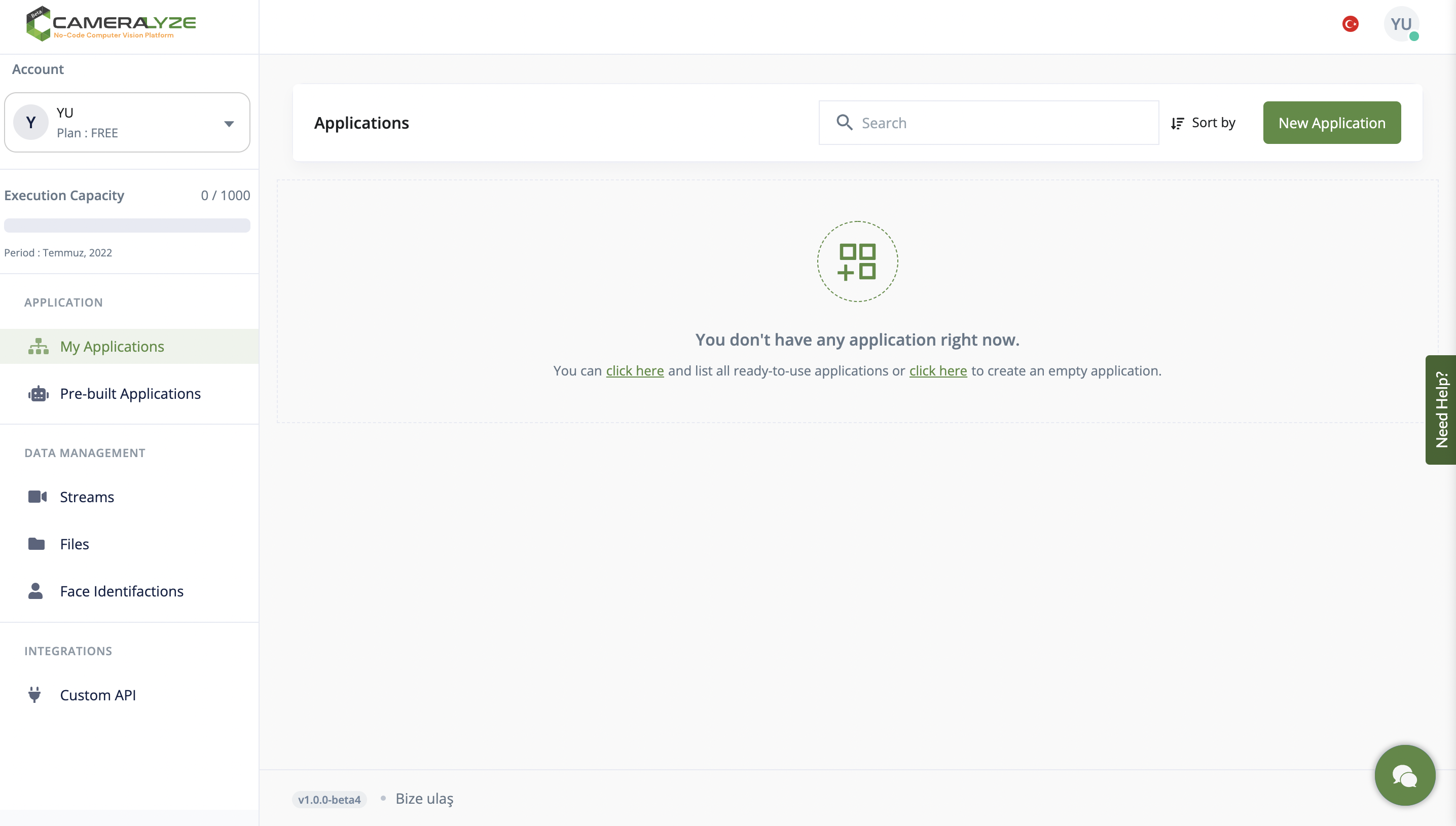
The interface is very user-friendly. Since we want to build a new application, we click the "New Application" button. You will be directed to the window with the image below. As a first step, you should choose a trigger method that will trigger the application. In other words, you should select the type of resource you will supply data to your application.
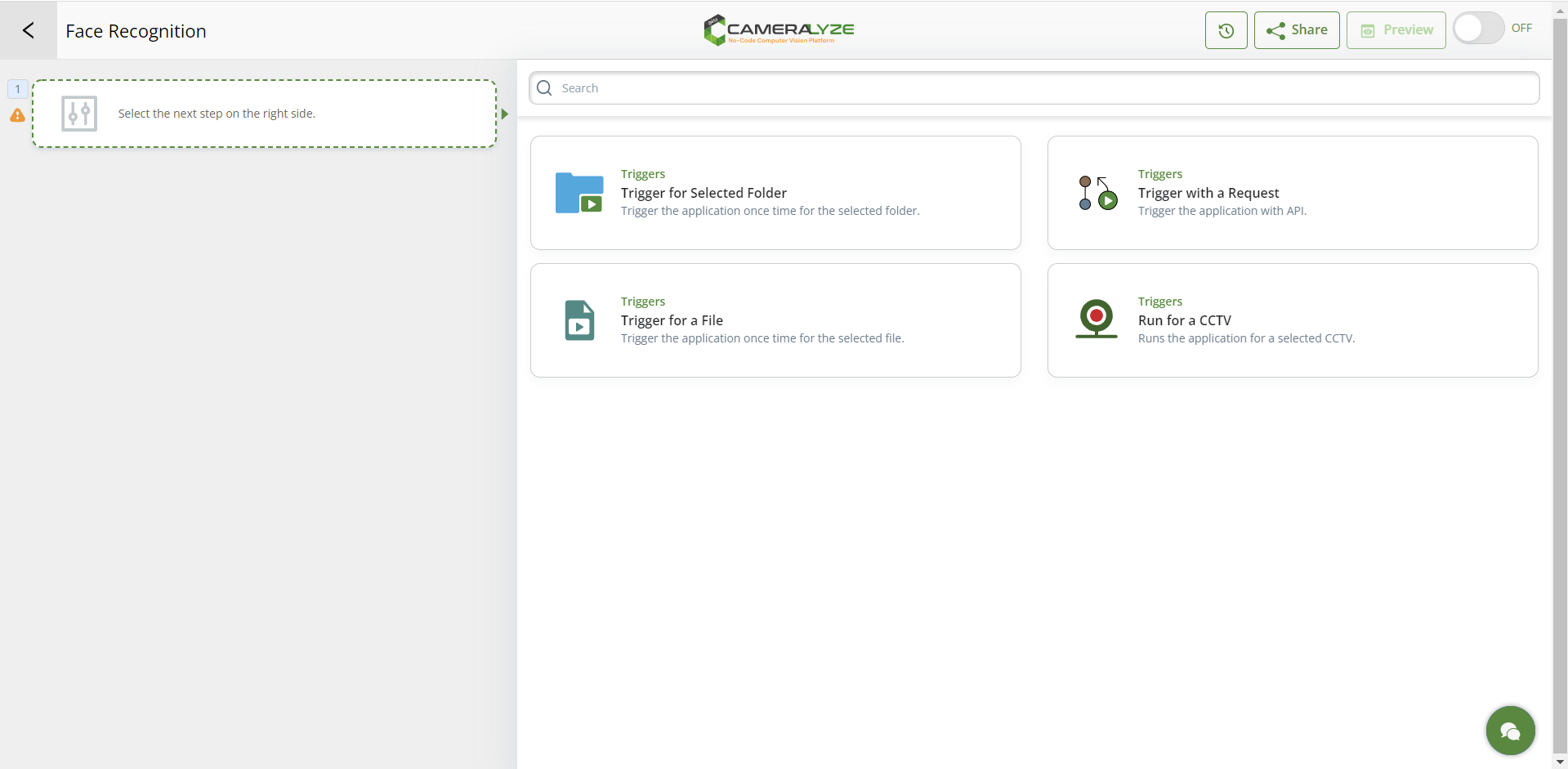
You will be directed to the window with the image below. We will use the "Face Recognition" file created for you in this example application. If you want to upload a video or an image, you can quickly upload it by selecting the "File" option. You can also trigger the application by entering a request. Now let's select the "Trigger for Selected Folder" card to start the application. Then you should choose file type under "Select File Type," click on it and click "Save and Continue."

Then you are directed to the page that helps you choose your application type. In this case, we choose "Face Recognition" to step forward.

A window will open like the image example below when you click on this card. At this point, in order to introduce which faces you want to recognize to the artificial intelligence, you must add the faces you want to recognize to the system; that is, you should click the "Add Person" button. PS: You can add as many people as you want and upload images directly proportional to your system use.
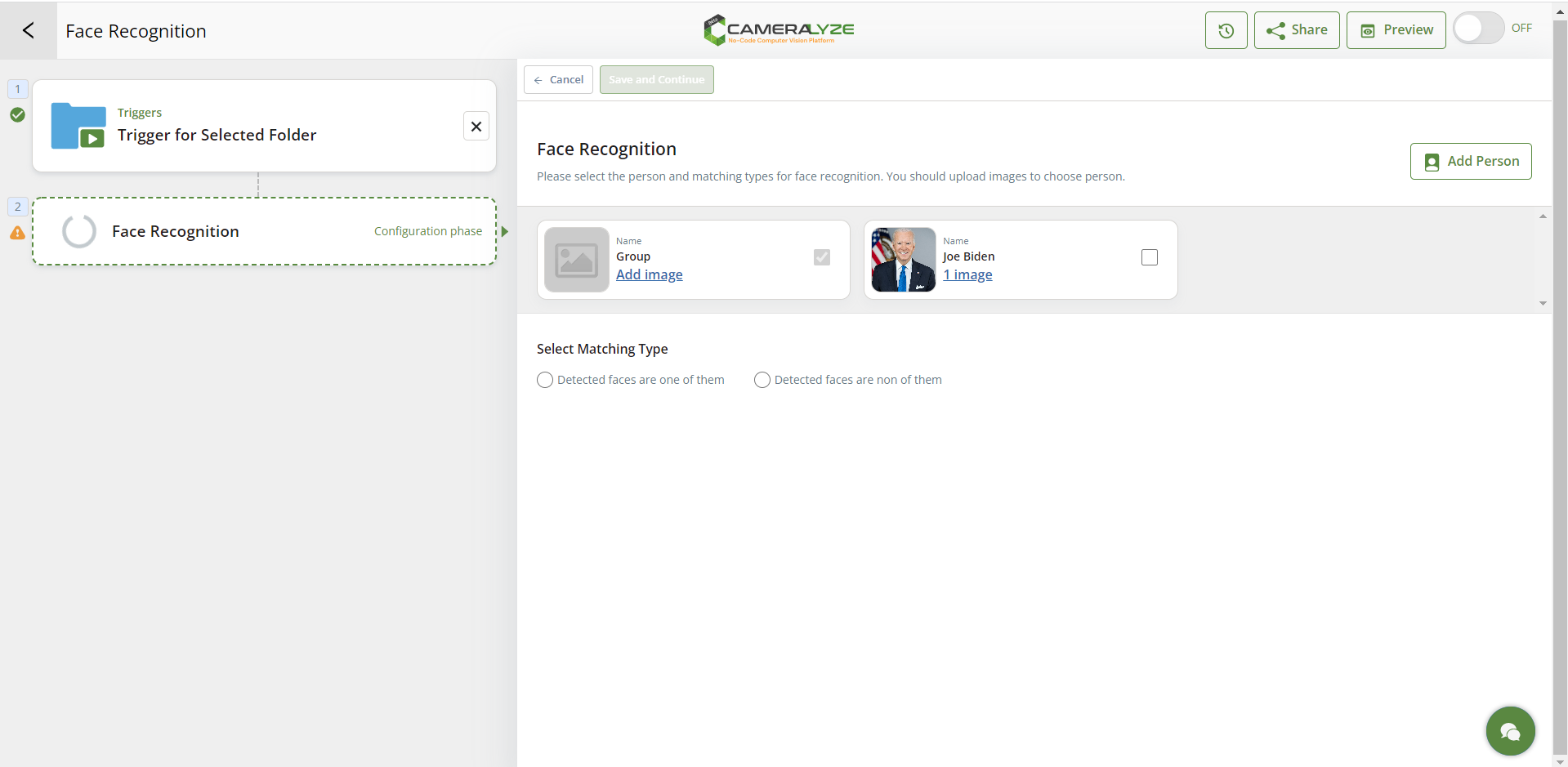
To register the person in the system, you should enter the person's name.

After you enter the name, you can upload as many images as you want to contain that person's face. The more images you upload from different angles, the higher the accuracy rate of artificial intelligence in recognizing that person. Don't forget to click the "Submit" button after uploading the images.

Now it's time to choose the matching type! When artificial intelligence recognizes this person in a live stream, video, or a different visual, it offers you a choice; Detected faces are one of them, and Detected faces are non of them. At this point, you can choose either one according to your own preference. Then click on Save and Continue.

After completing all the steps, I click on the "save and continue" button. You are directed to the screen below to choose your following action, whether you want to send your application to your integration, such as Slack, API, or go with another action.

Before exporting the results to JSON Response, Google Drive, Dropbox, Slack, etc., I click the "Application Preview" button to test how the application I created works before sending it. I uploaded the same image I added to the database to show you as an example. You can also upload a different image containing the same person while previewing. It can also be a group photo with the person you added because the application works with high accuracy, even in large groups.

As can be seen from the preview in the photo below, we can also get the JSON response while "Preview."

After we saw that the application was working correctly from the "Preview" option, the option that we preferred to send the results as the last step remained. There are three options in the "Result" part, and you can choose where you want to save your result to the folder, send it to on API, and save JSON response results.
You can click here to see all integrations!
That's how easy it is!
.png)







