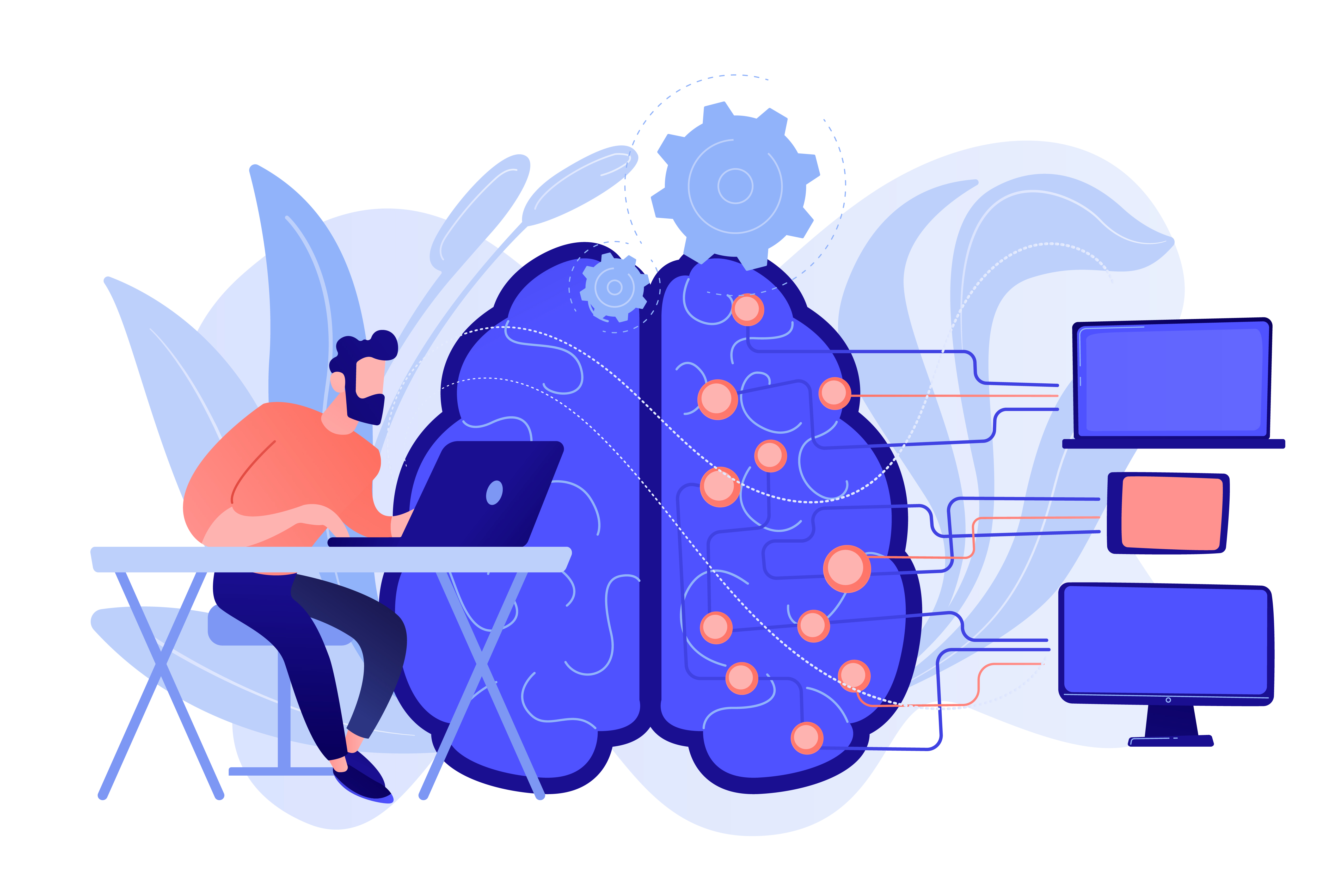
5 Significant Object Detection Challenges and Solutions

5 Significant Object Detection Challenges and Solutions
Object detection is a computer vision technique that allows us to identify and locate objects in an image or video. Object detection algorithms often utilize machine learning or deep learning to produce meaningful results. With visual AI, combined with object detection, it is possible to detect and analyze objects in photos or videos in a matter of seconds.
There has been a lot of work on object detection, which has attracted much attention in recent years. The most important of these studies is object detection with artificial visual intelligence. Object detection is used to find and identify the class of each element discovered in an image by using a deep learning method. Artificial intelligence can even detect emotions from the images it detects from photos or videos during object recognition.
Our topic is significant object detection challenges and solutions. Before we move on to our topic, we need to give brief information about the importance of object detection. This is what object detection applications do, classify objects within images, such as videos or photos, and determine their location. Many things can be done with object detection, but in some cases, it is possible to encounter various difficulties. In this article, we have compiled object detection challenges and solutions to these challenges for you.
1. Dual priorities: object classification and localization
The first of the difficulties in object detection is the classification of the object and its localization. Generally, object detection systems have problems with classification, and another problem is the localization of objects. Researchers often use the multi-task loss function to penalize misclassifications and localization errors to solve these problems.
Region-based CNNs are a popular class of object detection frameworks. Region-based Convolutional neural networks (R-CNN) are proposed to overcome the problem of selecting too many regions simultaneously. This technique can perform a selective search by extracting only 2000 regions from the image, called region suggestions. This way, working with only 2000 regions is possible instead of trying to classify many regions.
2. Speed for real-time detection
Not only do object detection algorithms need to classify and localize essential objects accurately, but they also need to be too fast at the time of object detection to meet the real-time demands of video processing. Some significant improvements over the years have increased the speed of these algorithms. In this direction, two neural networks, Fast R-CNN and Faster R-CNN have been introduced. What is Fast R-CNNand Faster R-CNN used for this speed increase?
Fast R-CNN: Fast R-CNN is the recommended improved version of R-CNN to solve its difficulties and create a much quicker object recognition algorithm. Fast R-CNN is a more advanced version proposed to solve the problems of R-CNN and create a quicker object detection algorithm. When using Fast R-CNN, we feed the input images to the CNNto create an overlay feature map. Besides that, the identified recommendation region is wrapped in squares and provided to a fully connected layer to estimate the class of the recommended region and its offset values.
Faster R-CNN: Faster R-CNNis a reorganized edition of Fast R-CNN. The faster R-CNN uses the "Region Proposal Network" (RPA) to do away with the selective search algorithm and promote the network to learn the regional proposals.
With these new, different, and faster versions of R-CNN, many classifications and localization speed problems are reduced. As a result, today's object detection algorithms try to strike a balance between speed and accuracy.
3. Multiple spatial scales and aspect ratios
For many object detection applications, there can be significant differences in the aspect ratio of objects to be detected in video and still images. The applications created by researchers and developers working in visual AI utilize various techniques to enable sensing algorithms to capture objects at multiple scales and views.
Anchor boxes: The revised region recommendation network of the faster R-CNN system uses a small moving window along the curved feature map of the image to create possible ROIs instead of performing the selective search. Carefully selected anchor boxes in different sizes and aspect ratios help to create other areas of interest. MultipleROIs can be estimated for each position and state and are defined concerning the reference anchor boxes. In this system, the shapes and sizes of the anchor boxes have been carefully chosen to accommodate a range of different scales and aspect ratios. This allows various objects to be detected, with the idea that the bounding box coordinates do not have to be adjusted too much during localization. Other frames, including single-shot detectors, also use anchor boxes to launch regions of their interest.
Multiple feature maps: As single-shot detectors detect objects with a single pass through the CNN frame, special attention needs to be paid to the multi-scale theme. When objects are only detected with the last CNN layers, small items may lose too much signal during downsampling in the pool layers, and for this reason, only large items are found. Single-shot detectors search for objects contained inside multiple CNN layers, including the previous layers, where higher resolution remains to solve this difficulty. Despite the precaution of using multiple features, these detectors struggle to detect small objects in dense groups, such as flocks of animals (e.g., birds, sheep, etc.).
Feature pyramid network: A Feature Pyramid Network or FPN is a feature extractor that takes as input a single-scale image of arbitrary size and outputs proportionally sized featuremaps at multiple levels. This process is independent of spine convolutional architectures. Therefore, it serves as a general solution for building feature pyramids within deep convolutional networks for use in tasks such as object detection.
4. Limited data
The limited amount of annotated data available at the moment for object detection purposes proves to be another significant obstacle. While object detection datasets contain basic examples for a dozen to 100 object classes, image classification data can include more than a hundred thousand examples. Several sources provide object detection data. One of these, the COCO dataset provided by Microsoft, is a leader in some of the most successful object detection data available today. COCO contains300,000 fragmented images of different categories of objects (80 in total).
A similar algorithm is YOLO. YOLO is different from other object detection algorithms that use region-based drawing. Instead of looking at the entire image, YOLO identifies the parts of the image that are most likely to contain the object.
5. Class imbalance
The class imbalance problem is a problem that occurs during classification in object detection. Class imbalance problem occurs when the number of instances of one object in the dataset is higher than the other. In object detection, the class imbalance can be analyzed under two headings: "fore ground-back ground imbalance" and "foreground-foreground imbalance."
Foreground-Background Imbalance: The difference in the background area is much more significant than that in the foreground. Because of the difference between the areas, most bounding boxes are labeled as background.
Foreground-FrontgroundImbalance: Some objects are detected while others are underrepresented in images. This is why there is a foreground-front ground imbalance when one class dominates the other.
How to use the COCO dataset?
Common Objects in Context (COCO), produced by Microsoft, is the most popular object detection dataset in use today. It is a widely used dataset for comparing the performance of computer vision methods, and COCO has many special features.
· Object segmentation
· Recognition in context
· Superpixel stuff segmentation
· 330K images (>200K labeled)
· 1.5 million object instances
· 80 object categories
· 91 stuff categories
· Five captions per image
· 250,000 people with crucial points
So how to use COCO?
We first need to download images and annotations from the COCO website to use COCO. Two folders named "images" and "annotations" should be created for the dataset. Then, the downloaded folder named "train2017" should be added to the images, and the file named "instances_train2017.json" should be added to the annotations. COCO requires writing code. Application programming interfaces can be used if you do not want to write code when using COCO. These interfaces make it easier for users because they save you a lot of work with the support of artificial intelligence.
Conclusion
To summarize, we have listed the problems encountered during object detection with "5 Important Object Detection Challenges and Solutions" in our article. These problems
· Dual priorities: object classification and localization
· Speed for real-time detection
· Multiple spatial scales and aspect ratios
· Limited data
· Class imbalance
listed under the headings. Object detection is considered easier than object detection with modern techniques(which are techniques supported by artificial intelligence) because of the five challenges mentioned in our article. As seen in our article, object detection, which was a tedious process, is no longer such a difficult situation because Cameralyze is now available. This initiative saves you the trouble of writing code by shortening the time-consuming object detection process and allows you to get fast results with the drag-and-drop working method. Under normal circumstances, you may encounter any of the problems mentioned above during object detection, but Cameralyze offers you a smooth service.
You can give up traditional methods and try Cameralyze, which offers modern, secure, time-saving, and budget-friendly solutions. This service, which offers different solution options, hosts the most suitable applications for your business in the app store in the AI studio. Try it now!
.png)







